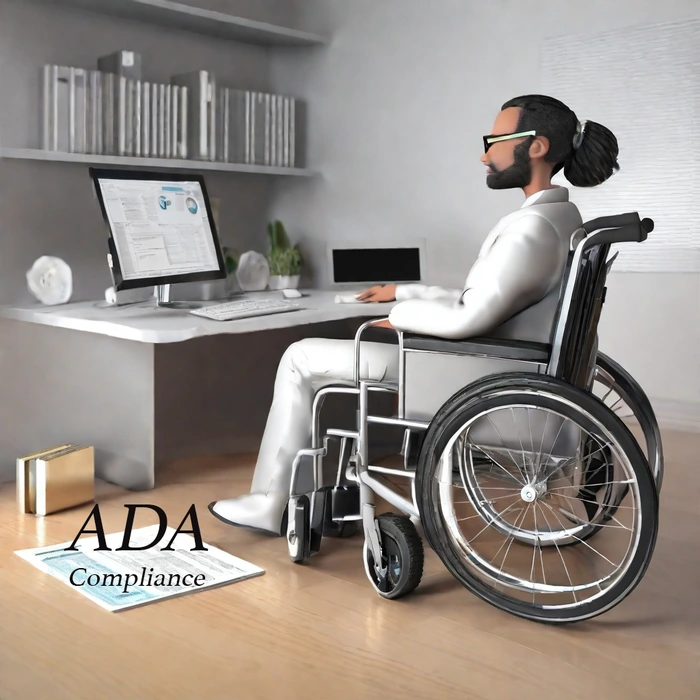What Is ADA Compliance?
ADA compliance refers to the adherence of websites, digital content, and physical spaces to the Americans with Disabilities Act (ADA) Standards for Accessible Design. This ensures equal access and usability for individuals with disabilities.
What is the ADA?
The ADA is a civil rights law in the United States that prohibits discrimination against individuals with disabilities in all areas of public life, including employment, transportation, public spaces, and telecommunications.
What does ADA compliance mean?
It means making sure your website, digital content, and physical spaces are accessible to people with disabilities. This includes things like:
- Using clear and concise language
- Providing alternative text for images
- Using keyboard navigation
- Ensuring color contrast meets specific standards
- Removing physical barriers in buildings and facilities
Who needs to comply with ADA?
While the specific requirements vary depending on the context, ADA compliance generally applies to:
- Businesses and organizations that operate places of public accommodation (e.g., restaurants, retail stores, libraries)
- State and local governments
- Employers with 15 or more employees
Why is ADA compliance important?
- It’s essential to ensure equal access and inclusion for everyone, regardless of disability.
- Non-compliance with ADA can result in fines, lawsuits, and reputational damage.
Are there resources available to help me comply with ADA?
- Yes! There are many resources available, including:
- The ADA website: https://www.ada.gov/
- The World Wide Web Consortium (W3C) Web Accessibility Initiative (WAI): https://www.w3.org/WAI/
- The National Center for Disability and Journalism: https://ncdj.org/
ADA compliance checker accessibe
Accessibility Checker is a web-based testing tool that checks a web page’s level of conformance with WCAG. Once the scan is complete, Accessibility Checker provides a report with step-by-step instructions on fixing accessibility issues, if any exist. Depending on the accessibility issues found during the audit, Accessibility Checker will recommend compliance tools, like accessiBe, that can help you address and fix them.
Checking ADA Compliance
accessiBe offers a free accessibility checker called accessScan that can help you assess the overall accessibility of your website based on WCAG 2.1 Level AA, which aligns closely with ADA requirements.
how to use ADA compliance accessibe?
1. Visit the accessScan website: https://accessibe.com/accessscan
2. Enter your website URL: Paste the URL of the website you want to check in the designated field.
3. Click “Scan Website”: Start the accessibility scan by clicking the button.
4. Review the results: After a few seconds, you’ll see a report.
ADA compliance website
There isn’t a single “ADA compliance website” as the Americans with Disabilities Act (ADA) doesn’t have a specific website dedicated to it. However, there are several resources available online that can help you understand and comply with the ADA’s accessibility standards, particularly as they apply to websites.
- Accessibility checker tools: These tools can help you identify accessibility issues on your website. Some popular accessibility checker tools include WAVE, aXe, and Lighthouse.
- Accessibility consultants: These professionals can help you assess your website’s accessibility and develop a plan to make it compliant.
- Accessibility training: There are many organizations that offer accessibility training, which can help you learn more about accessibility and how to make your website accessible.
By using these resources, you can learn more about ADA compliance and make your website accessible to people with disabilities.
How ADA Impacts Your Website
In 2010, the United States Department of Justice released specific guidelines for all public organizations to follow to become accessible to all people with disabilities. That includes all disabled people that use computers and smart devices.
Becoming ADA compliant is a proactive effort to not only make all organizations inclusive, but by becoming accessible to all people, it’s a proactive way for organizations to grow.
ADA compliance is short for the Americans with Disabilities Act Standards for Accessible Design. What that means is that all electronic information and technology—i.e, your website—must be accessible to those with disabilities.
The ADA is a civil law that mandates the inclusion of all people, especially those with disabilities, in all areas of public life. That includes the workplace, schools, transportation, and any other places open to the general public.
So while the ADA requires websites and content to be accessible, it has broader guidelines that cover all disabilities and environments.
ADA Compliance Services
The global awareness of disability-inclusive development has significantly increased over time. Most countries have enforced laws that protect the civil rights of disabled people, prohibiting discrimination and ensuring a barrier-free environment in all buildings and establishments. Although this is a progressive move, what is not universal is adherence to the web accessibility standards.
The web promises independent participation among online users. However, for people with disabilities to enjoy its benefits and the wealth of information it offers, website ADA compliance is essential.
Learn the foundations of the Americans with Disabilities Act, Web Content Accessibility Guidelines and other web standards and keep your website ADA compliant.
Whether your website needs to be ADA compliant depends on several factors, but it’s a crucial question with potentially significant consequences. Here’s a breakdown to help you understand:
Does My Website Need to be ADA Compliant?
Yes, it’s highly likely. While the ADA doesn’t explicitly mention websites, courts have interpreted it to apply to websites as places of public accommodation. This means that websites belonging to:
- Businesses and organizations: Especially those operating public accommodations like restaurants, stores, or libraries.
- State and local governments: All government websites should be accessible.
- Employers with 15+ employees: If your website is open to the public (e.g., job application portal), it likely needs to comply.
There are exceptions, such as personal websites or websites with fewer than 15 employees that are not part of a larger organization. However, it’s generally recommended to prioritize accessibility for ethical and legal reasons.
Why You Need An ADA Compliant Website:
- Equal Access and Inclusion: Ensure everyone can access your website and its content, regardless of disability.
- Avoid Lawsuits and Fines: Non-compliance can lead to costly lawsuits and fines.
- Improve SEO and User Experience: Accessibility often leads to better usability and search engine ranking.
- Brand Reputation: Show commitment to inclusivity and avoid negative publicity.
- Tax Benefits: In some cases, tax credits and deductions may be available for ADA website compliance.
How Your Business Can Get ADA Website Compliance:
- Accessibility Audit: Identify areas needing improvement using tools or professional services.
- Prioritize Critical Issues: Address essential accessibility barriers first, like screen reader compatibility and alt text for images.
- Ongoing Maintenance: Accessibility is an ongoing process, so regularly review and update your website.
Tax Credit and ADA Tax Deduction:
The ADA itself doesn’t directly offer tax breaks. However, some states and localities offer tax credits or deductions for businesses making their websites accessible. Additionally, the costs associated with making your website ADA compliant may be tax-deductible as business expenses.
How the ADA Site Compliance works?
ADA website compliance doesn’t have a singular, specific process, as it involves adhering to a set of accessibility guidelines and ensuring your website is usable by everyone, regardless of disability. However, here’s a breakdown of the key steps involved:
1. Understanding WCAG:
The foundation of ADA website compliance lies in the Web Content Accessibility Guidelines (WCAG) developed by the World Wide Web Consortium (W3C). These guidelines outline four core principles:
- Perceivable: Content must be accessible to users with visual, auditory, and other sensory impairments.
[Image of perceivable WCAG principle] - Operable: Users must be able to interact with the website using various input methods, like keyboards, screen readers, or voice commands.
[Image of operable WCAG principle] - Understandable: Content and user interface (UI) must be clear and easy to understand.
[Image of understandable WCAG principle] - Robust: Content must be compatible with assistive technologies and different browsers and devices.
[Image of robust WCAG principle]
WCAG has three levels of compliance: A, AA, and AAA. Aiming for WCAG 2.1 Level AA is generally considered sufficient for ADA compliance.
2. Website Audit:
The next step is to evaluate your website’s accessibility. This can be done through:
- Manual testing: Using assistive technologies like screen readers and keyboard navigation to identify accessibility issues.
- Automated tools: Various online tools can scan your website and generate accessibility reports. Some popular options include:
- WAVE: https://wave.webaim.org/
- aXe
- Lighthouse: https://developers.google.com/web/tools/lighthouse/
3. Addressing Issues:
Based on the audit results, you need to fix the identified accessibility barriers. This might involve:
- Adding alt text to images: Describe images clearly for screen reader users.
- Ensuring keyboard navigation: Make sure all website elements are accessible using only the keyboard.
- Improving color contrast: Ensure sufficient contrast between text and background for better readability.
- Using clear and concise language: Avoid jargon and technical terms.
4. Ongoing Monitoring and Maintenance:
Accessibility is an ongoing process. Regularly review and update your website to ensure it remains accessible as you add new content or make changes.
5. Seeking Professional Help:
While some basic accessibility fixes can be done in-house, complex issues or large websites might benefit from professional accessibility consultants. They can provide expert guidance, audits, and remediation strategies.
ADA Website Compliance Checker
With over a decade of experience, we are ready to deliver a hands-on approach to ensure that your website meets compliance for web accessibility. We will work hard to ensure your website is compliant according to the guidelines of the Americans with Disabilities Act and Section 508. Our all encompassing, hands-on service manually checks for everything, including color contrast, ratio, language readability, and user accessibility.
Our Accessibility Team is composed of professional and skilled technicians who offer white glove support through the duration of the live audit process. Although development is a complex process, our quality of service is top-notch and our team does not rely on automated software scans because they are not enough to protect you from lawsuits or ensure your website gets sufficiently compliant.
Being that the ADA market is competitive, you’ll see plenty of other service providers offering to make your website ADA compliant, but what most don’t tell you is that they’re using scanning software to run audits.
The ADA itself doesn’t directly mention websites. However, courts have interpreted it to apply, meaning websites of certain entities (businesses, governments, etc.) should be accessible.
It ensures equal access, avoids lawsuits, improves SEO and user experience, enhances brand reputation, and may offer tax benefits in some cases.
Address issues like alt text, keyboard navigation, color contrast, and clear language. Consider professional help for complex situations.
You have two main options:
Manual testing: Use assistive technologies like screen readers and keyboard navigation.
Automated tools: Use online tools like WAVE, aXe, or Lighthouse to scan your website.